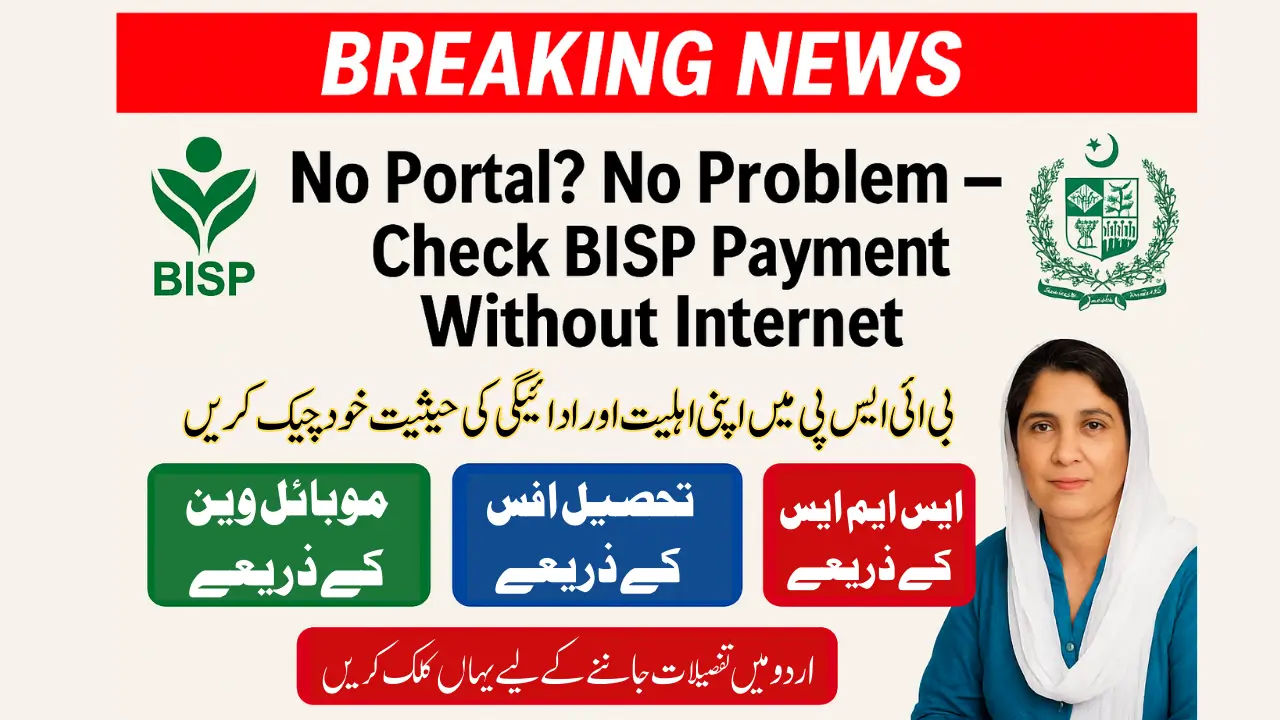Here’s How to Check BISP Payment & Withdraw Before Deadline
Are you waiting for your BISP May 2025 payment but don’t have access to the 8171 Web portal or the internet? Don’t worry at all! This guide will show you how to check BISP payment status, confirm your eligibility, and withdraw your payment before the deadline – all without using the online portal.
This article is written especially for deserving women, senior citizens, and families living in villages who may not have smartphones or internet access. Let’s walk you through every method step-by-step.
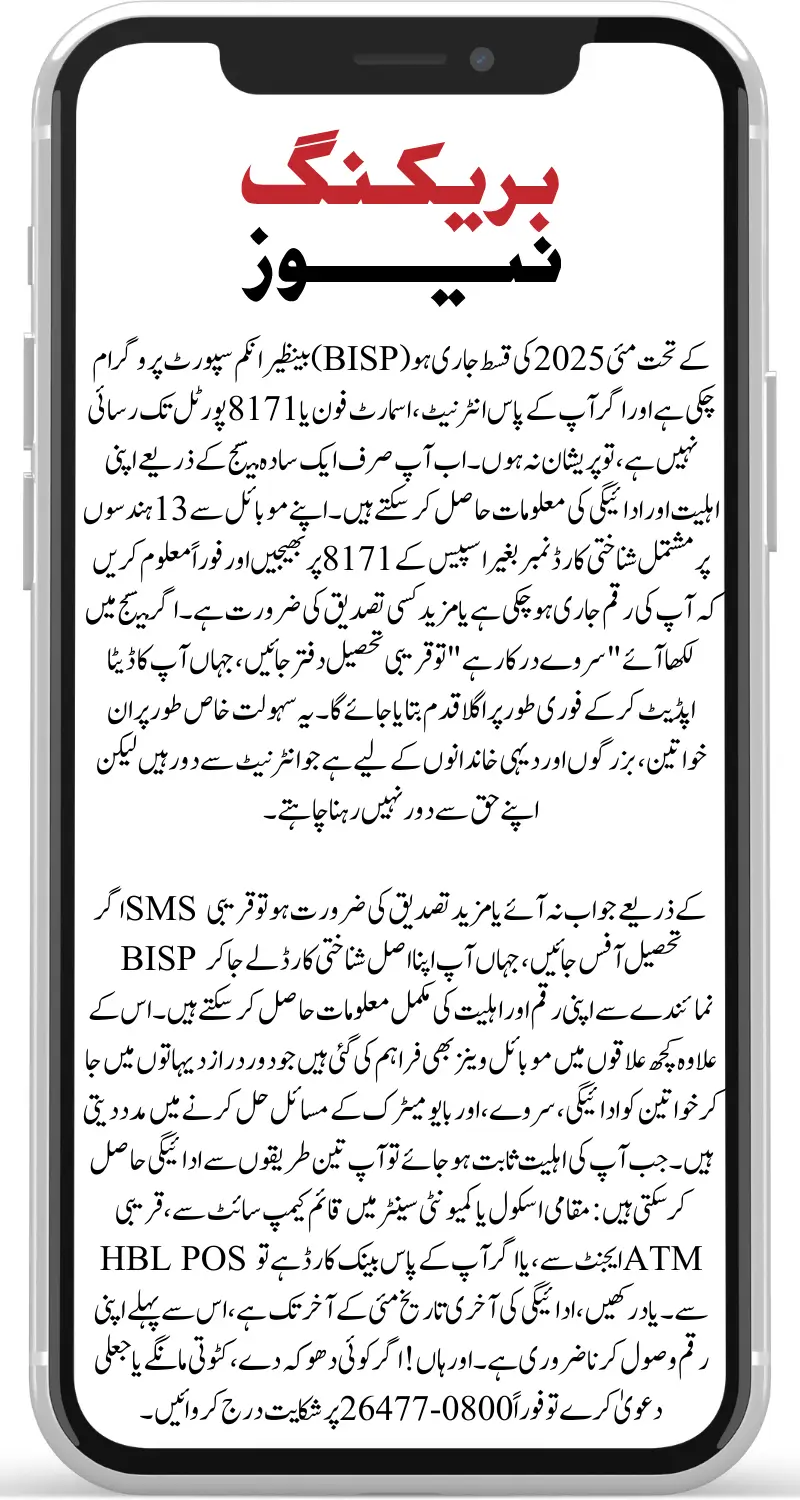
You Can Also Read: Ehsaas Program 8171 May 2025 Payment: Check Status Online
Latest Update: BISP Payments Are Live For May 2025
As of mid-May 2025, the Benazir Income Support Programme (BISP) has officially started distributing payments for eligible beneficiaries under the Kafalat program. This time, many women are confused about how to check payment details without logging into any portal or website.
So here’s the good news: you don’t need any app or online portal to check your status or receive your payment.
1. Check Payment Status Without Portal – Via SMS on Basic Mobile
You can check your payment status through a simple SMS – no app, no internet, no problem!
Steps:
- Open the Messages app on your mobile (even keypad phones work).
- Type your 13-digit CNIC number (no spaces).
- Send the message to 8171.
- Wait for a reply from BISP.
You Will Get One of These Replies:
| Message | Meaning |
|---|---|
| “Eligible” | You are eligible, and payment is ready. |
| “Not Eligible” | You’re not currently selected. |
| “Under Verification” | Data is being verified; wait or visit Tehsil office. |
| “Survey Required” | Visit nearest BISP Tehsil office to complete dynamic survey. |
This is the easiest and most reliable method if you don’t have portal access.
2. Visit BISP Tehsil Office for Manual Payment Verification
If you didn’t get a clear SMS response or want to confirm your payment, simply:
- Visit the nearest BISP Tehsil Office.
- Bring your original CNIC.
- Ask the representative to check your payment status manually.
They will confirm:
- Whether your payment has been issued
- If you’re eligible this cycle
- If you need to complete a survey or update your data
Bonus Tip: Always visit in the morning to avoid long queues!
3. Check Through Mobile Vans (Specially for Rural Women)
BISP has launched mobile registration and verification vans in rural areas to help women who cannot visit Tehsil offices.
Services Offered by Mobile Vans:
- CNIC Verification
- Payment Status Confirmation
- Dynamic Survey Assistance
- Payment Issues Resolution
Ask from your area’s local counselor, school teacher, or BISP volunteer if a mobile van is visiting soon.
4. How to Withdraw Your BISP Payment (Without Using Portal)
Once your eligibility and payment confirmation is complete, you can withdraw the amount in three ways:
A. From Official Campsites:
- BISP has setup payment camps in schools, colleges, or local community centers.
- Bring your original CNIC.
- Do biometric verification (thumb scan).
- Receive your Rs. 10,500 – Rs. 14,500 cash payment on the spot.
B. From HBL POS Retailers:
- Go to HBL retail agent near your village/town.
- Show CNIC and do biometric scan.
- Cash will be handed over immediately.
C. From Bank ATM (Only if you have a card):
- Insert card → Select BISP → Enter CNIC & scan thumb → Withdraw cash.
Important: Always take your payment before the deadline (end of May 2025), or the phase will shift to the next schedule.
You Can Also Read: BISP June 2025 Payment Date Revealed
Problems You Might Face & Their Solutions
| Problem | Solution |
|---|---|
| Fingerprint not matching | Go to BISP Tehsil Office and request biometric exception |
| No SMS received from 8171 | Try again or visit the office manually |
| SMS says “Survey Required” | Complete the dynamic survey at Tehsil office |
| Payment deducted or not full | Register complaint at 0800-26477 |
BISP Helpline (For All Offline Users)
You can also call the official helpline if you face any issue with checking or receiving your payment:
- Toll-Free Number: 0800-26477
- Timings: 9:00 AM to 5:00 PM (Monday–Friday)
Safety Tips for Beneficiaries
- Do not share CNIC with strangers claiming to help.
- Only trust official SMS from 8171.
- Never pay any agent or person to get your money.
- If someone asks for a cut or commission, immediately report them to BISP.
Real-Life Experience (From a Village Woman)
“I live in a small village in Rajanpur and don’t use mobile apps. My neighbor told me to send my CNIC to 8171, and I got an SMS saying ‘Eligible’. I went to the school camp next day and got my payment of 13,500 rupees. Thank God, this method works!” — Shabana Bibi, Beneficiary
You Can Also Read:
Summary – No Portal Needed!
| Task | Method |
|---|---|
| Eligibility Check | SMS CNIC to 8171 |
| Confirm Payment | Visit Tehsil office or mobile van |
| Withdraw Payment | Campsite, HBL POS, or ATM |
| Complaint or Help | Call 0800-26477 |
FAQs – Answering Your Common Questions
Q. Can I check my payment without visiting any website or app?
✔️ Yes, just SMS your CNIC to 8171.
Q. How will I know my payment is released?
✔️ You’ll receive an SMS, or ask at the BISP Tehsil office.
Q. What if I miss the May 2025 deadline?
✔️ You’ll have to wait for the next payment cycle in June.
Q. I’m eligible, but didn’t receive money. What should I do?
✔️ Visit the office or call the helpline to lodge a complaint.
You Can Also Read: Know How to Check BISP May 2025 Payment Status
Final Message for All Women Beneficiaries
This program is made for you, for your children, and for your household. Don’t let technical barriers like lack of internet stop you. Now you know how to check your status and get your payment without using any portal.
Please share this article with other women in your area even one message could help someone in need. May every deserving woman get her full right in time. Ameen!